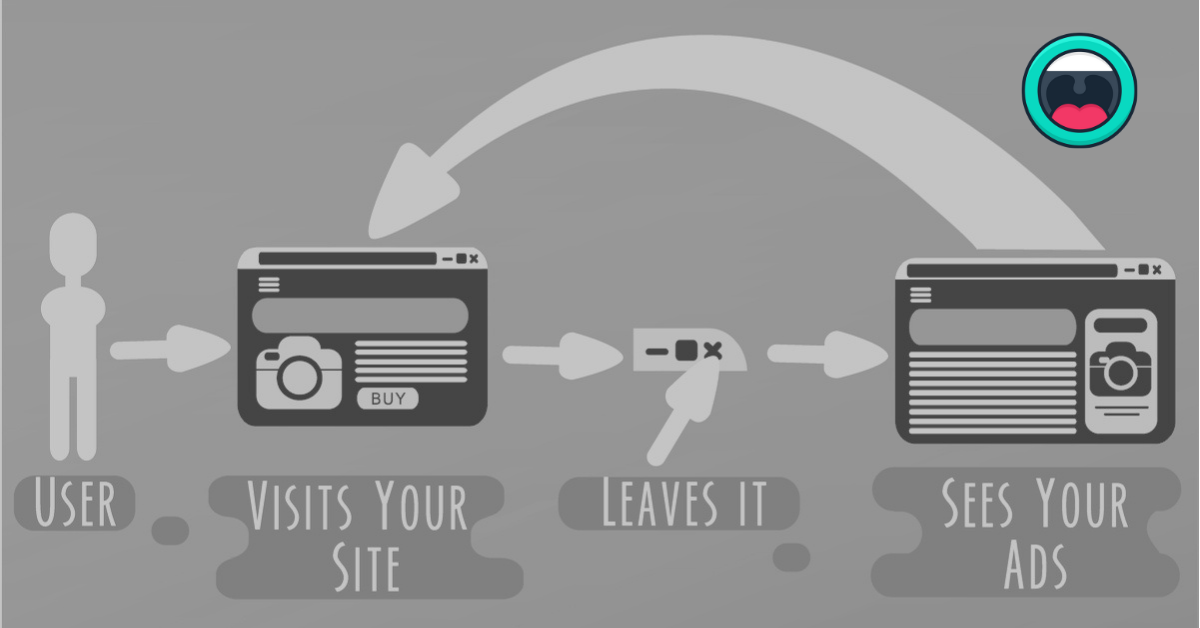
Remarketing and Retargeting: What’s the Difference & How To?
Target audience: Businesses that are ready to optimize their search engine marketing and social media budgets by focusing on existing audiences and return customers.
Remarketing versus Retargeting
- What is Remarketing?
- What is Retargeting?
- What is the difference?
- Retargeting uses cookies to place ads in front of your prospects, whereas remarketing collects email addresses and sends out emails.
- Google calls it remarketing generally, and Facebook calls it retargeting.
Remarketing with Google Ads
- https://support.google.com/google-ads/answer/2453998?hl=en
- Why should you remarket to your existing audiences and customers with Google Ads?
- What are remarketing opportunities with Google Ads?
- Market to existing website visitors and customers based on where they are at in your marketing funnel, with the goal of moving users through the funnel or to increase purchases.
- Market to Google search engine users that have searched for terms related to your products or services. Need help researching keywords and search terms?
- Reach existing audiences and customers via their Gmail inbox. [Insert stats on gmail conversions]
- Get specific about where your audiences are retargeted on the internet – choosing from specific domains to specific mobile apps.
- How to get started remarketing via Google Ads?
- Set up your Google Analytics account per best practice recommendations.
- Set up your Google Ads account and connect the Google Analytics account so data is shared between them.
- Set up a Google Ads account and be sure to connect
- Youtube setup
- What type of remarketing audiences can we target on Google?
- What can we learn from our Google remarketing audiences?
Retargeting with Facebook Ads & Instagram Ads
- https://www.facebook.com/business/goals/retargeting
- Why should you retarget your existing audiences and customers with Facebook and Instagram Ads?
- Average amount of time users spend on social media
- Any conversion data available specifically for social media retargeting
- Build brand loyalty by presenting new opportunities to audiences who already know you and are interested in your business.
- What are the retargeting opportunities with Facebook and Instagram Ads?
- Create custom lists of customers from your CRM to be imported to the Facebook Business Manager.
- Retarget persons who have previously visited your website or specific product pages in the past 180 days on Facebook and Instagram.
- With permission, retarget persons who have visited a partner business in the past 180 days on Facebook and Instagram.
- Retarget people who have previously interacted with your business’ Facebook or Instagram page.
- How to get started retargeting on Facebook and Instagram?
- Create a FB Business Manager following best practice setup recommendations.
- Create the FB Pixel in your FB Business Manager. The pixel is a snippet of code that securely receives information from a website.
- Set up the Google Tag Manager script on your website to assist in adding the FB Pixel to your website.
- Add the pixel code to your website to run conversion campaigns, build advanced reporting and custom retargeting.
- Create your custom audiences in FB Business Manager.
- Start creating engaging campaigns in FB Business Manager that will retarget existing audiences and customers!
- What are some objectives and goals to focus on when retargeting on Facebook and Instagram?
- Create ads that automatically show your website visitors the most relevant products and ad creative across Facebook, Instagram, Audience Network or Messenger, based on the actions they’ve taken on your site or app.
- Create ads that encourage users to “follow” your business on social media platforms.
Get started with a free marketing channel performance review, and enter our lottery to win a free Remarketing/Retargeting Setup.
